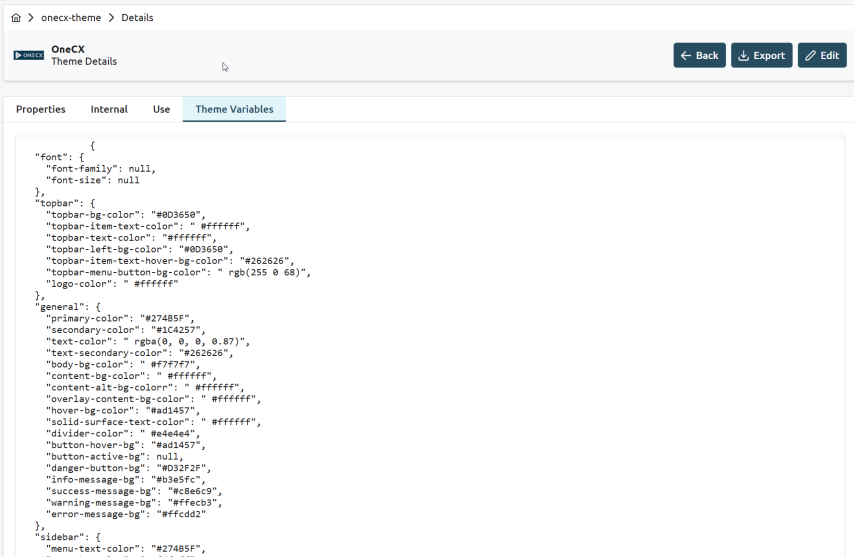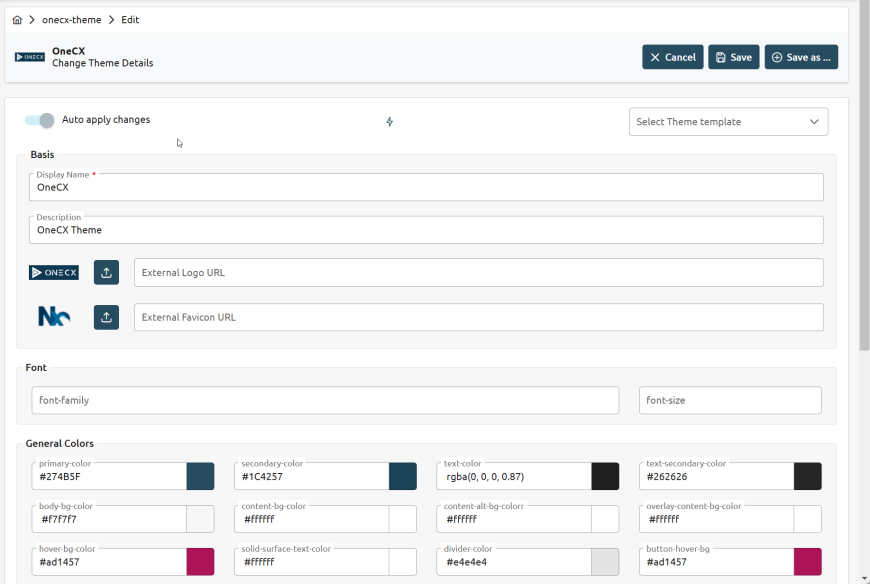OneCX Theme Management
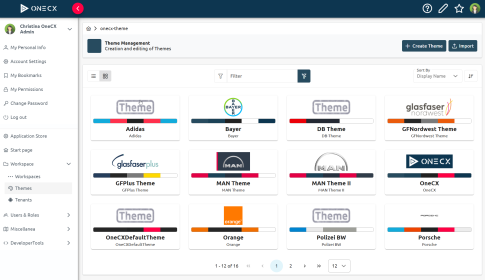
|
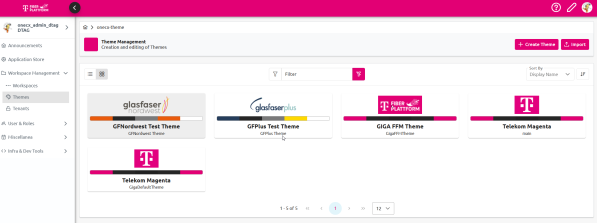
|
Overview
The OneCX Theme Management feature allows organizations to customize the visual appearance of their portal to align with their brand identity and user preferences. This feature provides a flexible and intuitive way to manage themes, ensuring a consistent and engaging user experience across the platform. Key Features include:
Customizable Themes:
-
Brand Alignment: Enables the customization of colors, fonts, and other visual elements to match the organization' branding guidelines.
-
Dynamic Updates: Themes can be updated dynamically, ensuring that changes are reflected in real-time without disrupting the user experience.
User Preferences:
-
Personalization Options: Allows workspaces for of dedicated users to select their preferred themes from a set of available options, enhancing their personal experience.
Administrative Controls:
-
Centralized Management: Administrators can manage themes centrally, ensuring consistency across different workspaces and user groups.
-
Access Control: Provides the ability to control who can create, edit, and apply themes, maintaining security and governance.
Multi-Tenancy Support:
-
Tenant-Specific Themes: Supports multi-tenancy, allowing different themes to be applied for each tenant. This ensures that each tenant can have a unique visual identity that aligns with their specific branding and preferences.
Responsive Design:
-
Device Compatibility: Ensures that themes are responsive and look great on all devices, including desktops, tablets, and smartphones.
-
Accessibility: Supports accessibility standards, making sure that the portal is usable by all users, including those with disabilities.
Benefits
-
Enhanced User Experience: Customizable themes create a visually appealing and engaging user interface, improving overall satisfaction.
-
Brand Consistency: Ensures that the portal reflects the organization’s brand identity, reinforcing brand recognition and trust.
-
Flexibility: Offers a high degree of flexibility, allowing both administrators and users to tailor the visual appearance to their needs.
-
Improved Accessibility: Responsive and accessible design ensures that the portal is usable by a wide range of users, enhancing inclusivity.
-
Tenant Customization: Multi-tenancy support allows each tenant to have a distinct look and feel, catering to their unique requirements and enhancing their user experience.
Licence
This software is licensed under the Apache License, Version 2.0. You may obtain a copy of the license in the corresponding LICENSE file or visit the Apache website for more information.
Contributing
We welcome contributions from the community. If you would like to contribute to the development of OneCX Theme Management Software, please follow our contribution guidelines (tbd).
Issue Tracking
All OneCX Theme issues are tracked and maintained at the issue tracking tool.
Structure Overview
OneCX Theme Software is a comprehensive solution for managing Themes in a user-friendly and efficient manner. It is a solution that consists of three main components: a backend service, a user interface and a backend-for-frontend (BFF) layer.
The three components of the OneCX Theme Software are as follows:
-
Theme User Interface (UI) The user interface component is based on Angular, a popular JavaScript framework for building dynamic web applications. It offers a user-friendly and intuitive interface for interacting with the Theme system. Users can perform actions such as searching and editing of Themes.
-
Theme Backend for Frontend (BFF) The BFF layer acts as an intermediary between the frontend user interface and the backend service. It handles tasks such as data aggregation, transformation, and composition to provide an optimized API for the UI. The BFF layer is designed to enhance performance and simplify the integration of the frontend with the backend service.
-
Theme Backend Service (SVC) This component provides the core functionality. It handles tasks such as storage, retrieval and editing of Themes. The backend is built cloud native using Quarkus.
Interfaces are based on the TM-Forum standard TMF 667.